今って、 Fedora 21 で bluetoothctl でヘッドセットに接続して、オンザフライで音声出力先変えられるのね、すごい。¶
2015/05/17
少し前¶
少し前だと、オーディオの出力先を買えたい場合、出力設定を書き換えた後、マシンの再起動が必要だったと思う。
先ほど bluetoothctl 使って接続して使えた¶
シンプルに bluetoothctl
( Arch Wiki Bluetoothctl )
で接続して、 cinnamon の音声設定を UI から設定して、即座に反映できた。
$ sudo bluetoothctl
[sudo] password for tomo:
[NEW] Controller 60:D8:19:AF:1F:92 x220 [default]
[bluetooth]# power on
[CHG] Controller 60:D8:19:AF:1F:92 Class: 0x0c010c
Changing power on succeeded
[CHG] Controller 60:D8:19:AF:1F:92 Powered: yes
[bluetooth]# scan
Missing on/off argument
[bluetooth]# scan on
Discovery started
[CHG] Controller 60:D8:19:AF:1F:92 Discovering: yes
[NEW] Device 00:1A:7D:A0:AD:AA LBT-SPP11
[bluetooth]# agent on
Agent registered
[bluetooth]# default-agent
Default agent request successful
[CHG] Device 00:1A:7D:A0:AD:AA RSSI: -51
[bluetooth]# pair 00:1A:7D:A0:AD:AA
Attempting to pair with 00:1A:7D:A0:AD:AA
[CHG] Device 00:1A:7D:A0:AD:AA Connected: yes
[CHG] Device 00:1A:7D:A0:AD:AA UUIDs: 00001108-0000-1000-8000-00805f9b34fb
[CHG] Device 00:1A:7D:A0:AD:AA UUIDs: 0000110b-0000-1000-8000-00805f9b34fb
[CHG] Device 00:1A:7D:A0:AD:AA UUIDs: 0000111e-0000-1000-8000-00805f9b34fb
[CHG] Device 00:1A:7D:A0:AD:AA Paired: yes
Pairing successful
[CHG] Device 00:1A:7D:A0:AD:AA Connected: no
[bluetooth]# connect 00:1A:7D:A0:AD:AA
Attempting to connect to 00:1A:7D:A0:AD:AA
[CHG] Device 00:1A:7D:A0:AD:AA Connected: yes
[LBT-SPP11]# help
Connection successful
[LBT-SPP11]# trust 00:1A:7D:A0:AD:AA
[CHG] Device 00:1A:7D:A0:AD:AA Trusted: yes
Changing 00:1A:7D:A0:AD:AA trust succeeded
[LBT-SPP11]# quit
Agent unregistered
[DEL] Controller 60:D8:19:AF:1F:92 x220 [default]
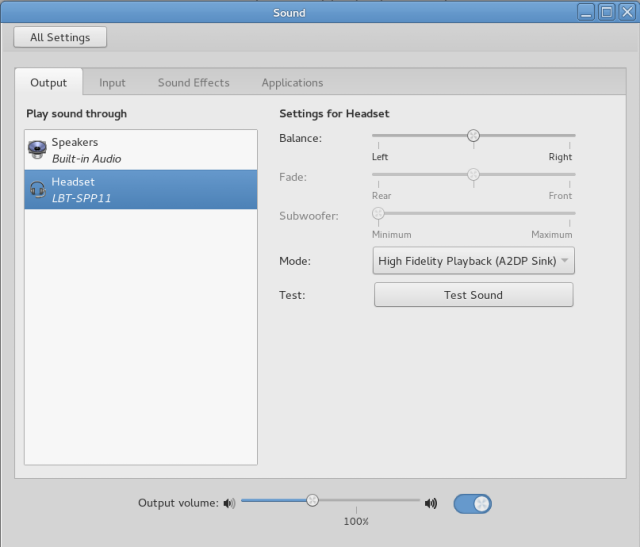
A2DP でクリアな音声も流れるし、すごい
終わりに¶
進化してますねー